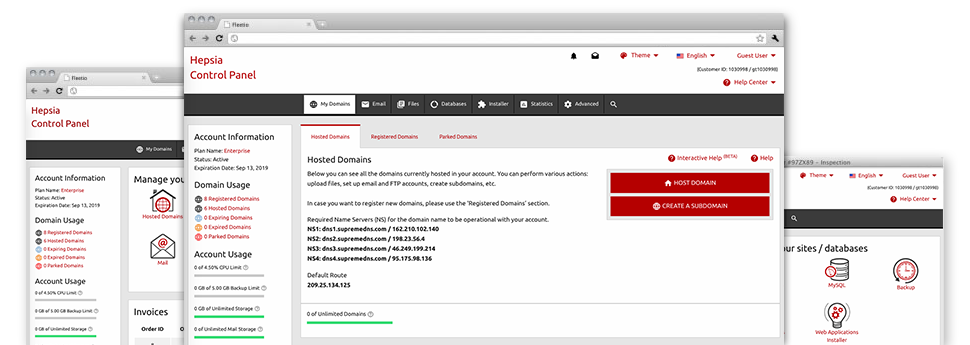The Domain Name Manager, incorporated within the Website Control Panel will allow you to easily command many domain names from just one spot. Not just that, it allows you to control your domains within the very same spot you manage your site. Furthermore – our Domain Name Manager arrives filled with the instruments you will ever need to have 100% command over your domain names.
Multiple Domain Management
Every one of your domains in one place
From the BrillHost Website Control Panel, it is easy to focus on multiple websites and domain names all at once. The Domain Name Manager makes it easy to control all elements that come with your domains – WHOIS info, name servers, customized DNS records, domain locking, etc. You may as well park limitless number of domain names, direct domains, enable WHOIS Privacy Protection, etc.
With a click of the mouse, you will be able to manage your sites’ files, databases, mailboxes, or inspect your present website statistics.
DNS Records
Full DNS management
Via the Domain Name Manager user interface, it will be easier to rather quickly adjust beneficial DNS records for domain names, registered or moved to your account. You will be able to promptly set unique: A, AAAA, MX, SRV, CNAME, TXT, etc. records, alter them at a later time and also revert to the default values if you are unhappy with a certain modification.
At any given moment, you are able to register your individual name servers – dns1.your–domain.com and dns2.your–domain.com to increase your brand name acceptance among customers.
Domain Parking
Park infinite number of domains
If you want a domain name but do not possess a website for it yet, you’ll be able to register it and then park it right up until your site is prepared on the internet. Domain Parking lets you get hold of appealing domain names and set them online thanks to default pages made by our platform. You can select from an ’Under Construction’ page as well as a "for sale" webpage. Alternatively, you can easily for the moment forward the domain to another web site.
Right after the website for your domain name is ready, you unpark your domain with a click of the mouse and your web site gets online straight away!
Redirect Your Domains
Forward your domain names to other web addresses
From the Domain Name Manager, you are able to point a domain name to an alternative domain name regardless of whether it is located in your website hosting account or anywhere else. With the uncomplicated user interface, you just need to choose the domain name which you want to divert after which specify the website url at which you need it to go to. So that you can forward the domain back to your cloud hosting account, you need to click on the ’Host Domain’ button and allow a couple of seconds for the change to take place.
Domain redirection is most needed in instances when you would like two diverse domain names to lead to the very same web site. In such cases, you’ll possess one of the domain names filled with the website content and the additional domain directed to the same content.
Whois Privacy Protection
Guard your data from mistreatment
Each individual domain name you register incorporates your personal information that are normally observable by the public. Since there is a possibility that somebody takes advantage of your details for spamming purposes, you could have benefit of a WHOIS Privacy Protection service. It is going to disguise all private information from the open public, to ensure that when someone makes a WHOIS lookup, they are going to simply see simple information as opposed to yourpersonal information.
However don’t be concerned, if an individual must communicate with you with regards to your domain name – all contact requests will still be shipped to your e–mail address.
SSL Certificates
A must–have for each and every web shop
Should you operate a online store that allows online payments or if you use a client login area for your website, you should think of setting up an SSL Certificate for it. It’s an easy way to secure the connection between your site and your website visitors, so that the data sent just like bank card info and membership data remains safe and secure. From our Domain Name Manager, you can quickly sign up for a brand new SSL certificate for your personal website.
An SSL certificate may be used exclusively for one website. If you’d like an SSL certificate for various web sites, you might take advantage of a Wildcard SSL certificate.